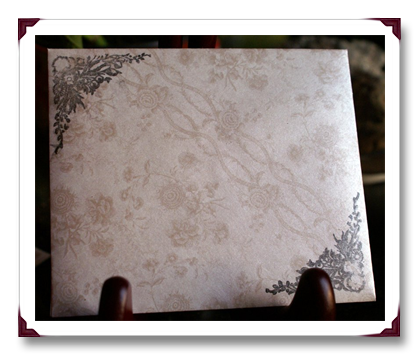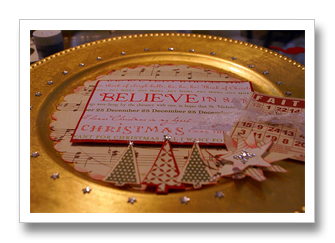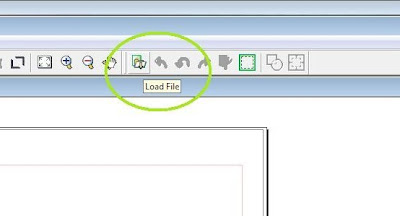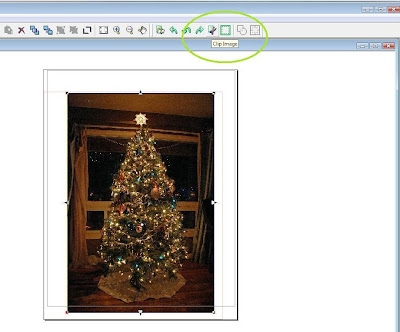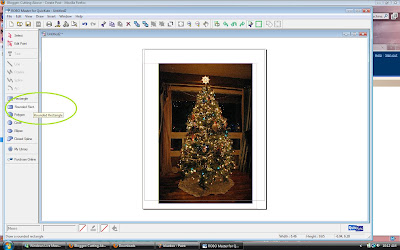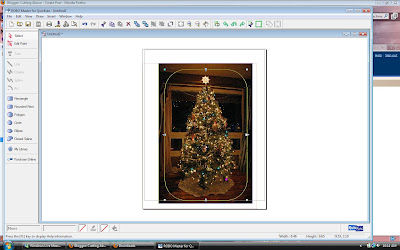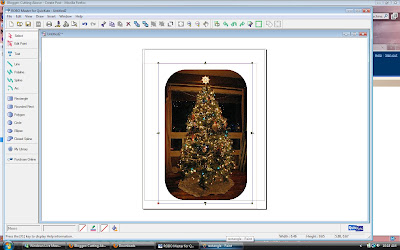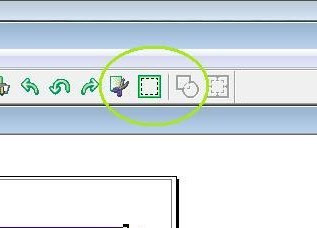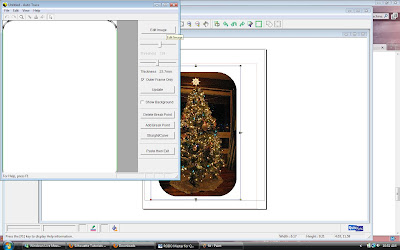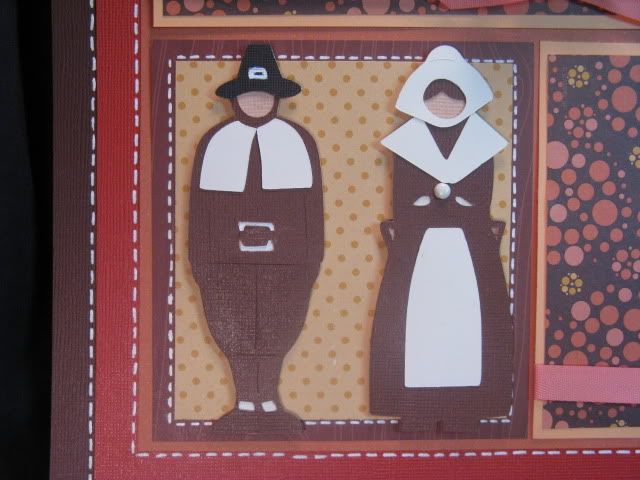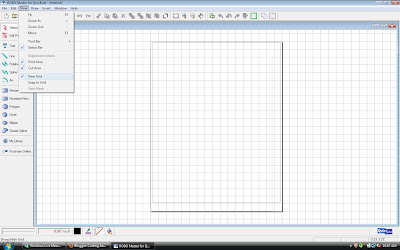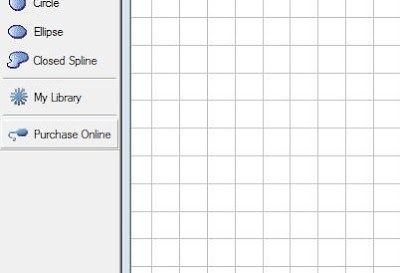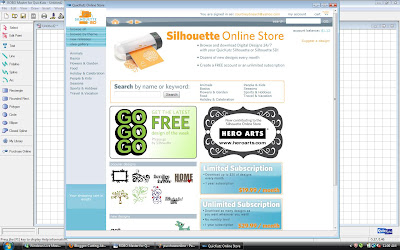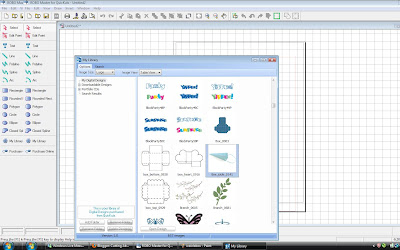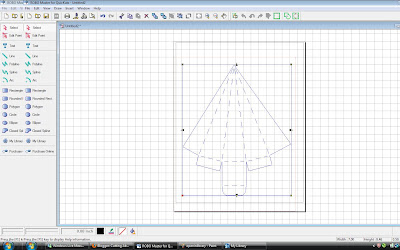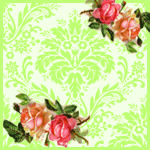Scraprat.blogspot.com
Thank you so much everyone, for entering :)
Nathalie please email me at cuttingaboveblog@gmail.com
Hi Everyone,
Happy New Year! Thank you so much for supporting the blog and leaving comments.
Our New Year plans doesn't involve anything glamorous( gasp!) yeah I know!!!
but that doesn't stop me from creating a simple card by adding a little spark to the invitation for a few friends.
What are your plans for New Years?
We plan to go to church, then have a few friends over to ring the new year!
Here's the simple card I created.
My biggest challenge was to keep it simple and just use the cuts off the cart.
Card was cut at 4.5 inches,ink the edges, add bling cut the year out of bling cardstock ink the edges.
Happy New Year! to start the new right I’m giving away From Kitchen Cartridge!
Cartridge is donated by our sponsor Provo Craft.
What do you need to win?
Easy!
1. Leave a comment
2. sign up as a follower
That easy eh!
Winner will be announced on January 6th
Maggie
PS the code for the blinkie has changed here is the new one,