First and most important click on the new file icon, when you do this a menu window will pop up. Here there is a small checkbox that says "Use Registration Marks" go ahead and click this option and press ok.
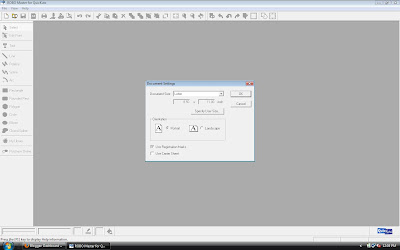 This opens up your image and you will notice some funny hash marks in each corner, these are your "Registration Marks"
This opens up your image and you will notice some funny hash marks in each corner, these are your "Registration Marks"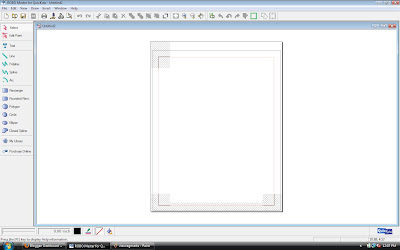 Open up your library and browse for images, next to your "Print & Cut" images there will be a little "P". When you've chosen your image click and press open. After you have placed your image you will notice an extra that was placed with it, click on the non colored image and press delete.
Open up your library and browse for images, next to your "Print & Cut" images there will be a little "P". When you've chosen your image click and press open. After you have placed your image you will notice an extra that was placed with it, click on the non colored image and press delete.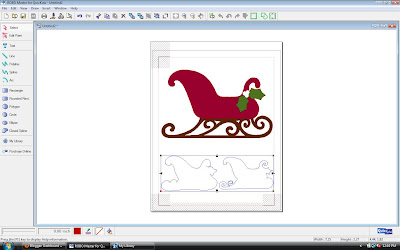
Next be sure your printer is hooked up to your computer. Load your cardstock or appropriate media into your printer. Go up to your Robo Master toolbar above and click on the small printer icon.
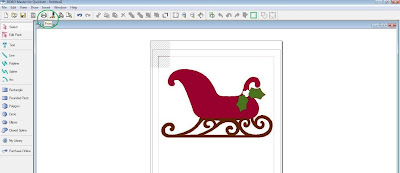 After your image has printed (Registration Marks and all) attach your media to your cutting mat and load into your Silhouette machine. Then in your software go up to the toolbar and press the "Cut" icon. Click ok to bypass the first pop up. Next choose your media from the drop down box.
After your image has printed (Registration Marks and all) attach your media to your cutting mat and load into your Silhouette machine. Then in your software go up to the toolbar and press the "Cut" icon. Click ok to bypass the first pop up. Next choose your media from the drop down box.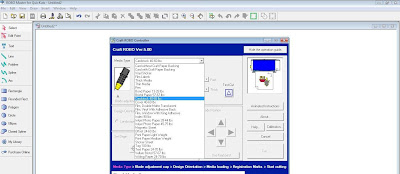 Go through the next few steps in the operation guide until you come upon the "Load Media" option, pay attention to which way to load your printed image by the extra pop up window, and press ok.
Go through the next few steps in the operation guide until you come upon the "Load Media" option, pay attention to which way to load your printed image by the extra pop up window, and press ok.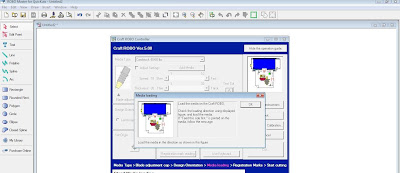 Your next option is the "Search Registration Marks" click the box next to this option.
Your next option is the "Search Registration Marks" click the box next to this option.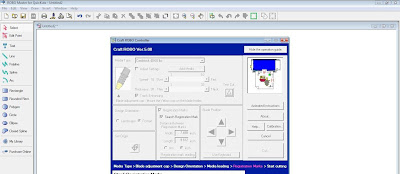 Click next and hit the "Cut" button and your machine will search for the registration marks using a laser eye then will locate your image and start cutting an exact outline around your printed image. Perfect for Christmas cards and all sorts of other projects!!!
Click next and hit the "Cut" button and your machine will search for the registration marks using a laser eye then will locate your image and start cutting an exact outline around your printed image. Perfect for Christmas cards and all sorts of other projects!!!





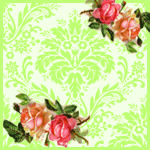










2 comments:
I have never even heard of the silhouette - what is this???
sharon
svrenna1@columbus.rr.com
The silhouette is a die cutting machine much like the cricut but comes computer compatible and with "some" differences.
Post a Comment