First thing is first open a new file. Click on view, then view grid. On your left hand toolbar there is a tab that says "Text" click on that.
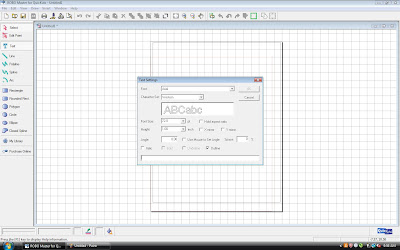 Next you will see your "Text" menu. Click in your text box and type your desired title I have chosen the word NOVEMBER to welcome the new month.
Next you will see your "Text" menu. Click in your text box and type your desired title I have chosen the word NOVEMBER to welcome the new month.
Now is the awesome part! Choosing our font! Click on the "Font" drop down arrow and highlight the very first font selection by clicking once. This closes the drop down menu, the easiest way for "ME" to choose a font is to then navigate downwards by using the arrow key on my keyboard. With every font that you highlight you get a preview of what the Font looks like in the big window directly below.
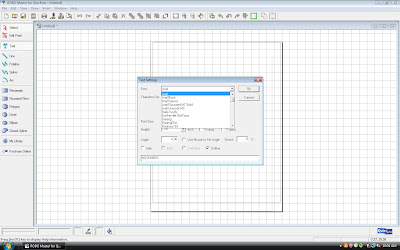 Choose your font then below your preview box there are a few editing tabs with which you can edit your font size, height, angle, and aspect ratio. Something that is very important is to make sure your "Outline" box is checked!!! Without an outline your machine will just cut a bunch of lines and no shape!
Choose your font then below your preview box there are a few editing tabs with which you can edit your font size, height, angle, and aspect ratio. Something that is very important is to make sure your "Outline" box is checked!!! Without an outline your machine will just cut a bunch of lines and no shape!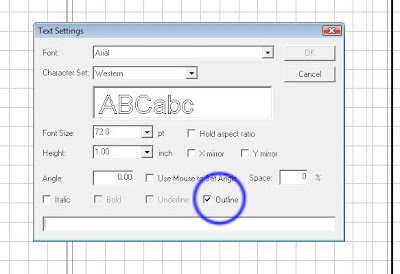 When you have set all of your options to your liking click ok and place your title. You will get the usual triangles that you can click and drag to edit your title as well when done click anywhere on the screen to deselect and press cut! BUT if you dont like what you have chosen once you see it select your title one more time and right click
When you have set all of your options to your liking click ok and place your title. You will get the usual triangles that you can click and drag to edit your title as well when done click anywhere on the screen to deselect and press cut! BUT if you dont like what you have chosen once you see it select your title one more time and right click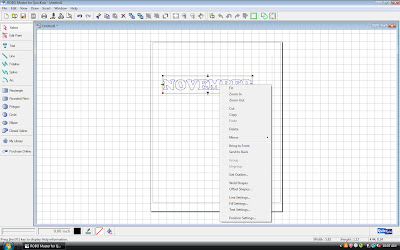
Go down to "Text Settings" and click. Once you click your text menu will appear again and you can edit your title once again to your liking!
Below is an example of cutting out a font that was already on my computer and using shapes from the "Sweetheart" CD.
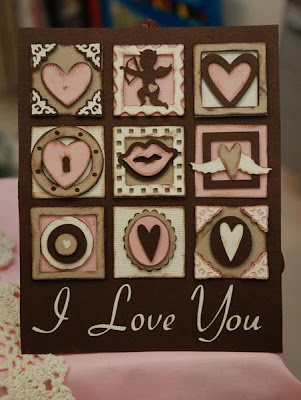
Thank you all so much for reading along and sharing my passion for the Silhouette!





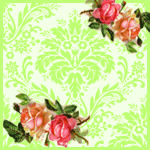










5 comments:
Oh my gosh!! How awesome would that be to be able to cut out every font on your computer!!?? Plus all the free fonts you can download....TFS
WOW ... Courtney, your card is absolutely beautiful!
Hugz,
♥Carol♥
I can do this with my Cricut Expression as well. I have purchased SCAL2 (Sure Cuts A Lot 2) software online which allows me to cut any font on my computer as well as any SVG file.
beautiful card! tfs!
i LOVE this card!
Post a Comment