First off, let me give you a short intro from ProvoCraft just in case you're not familiar with this new toy.
Life shouldn't slow down when you get inspired with a good design. Now it doesn't have to with Gypsy, the hand held design studio for Cricut®. Whether you're on the road or just in the backyard, you can escape, be creative, and have fun. Gypsy stores all your Cricut cartridges, making it easy to search and find just the right shapes. Gypsy works easily with any Cricut machine just connect and cut! Design anywhere with Gypsy from Provo Craft.

Now just so you know, I LOVE MY DESIGN STUDIO!! Design Studio absolutely rocks! I love it so much that I teach DS classes locally so I can share that love with others. So when I found out that a hand held version of Design Studio was being released, I knew right off that I wanted one.
Now fast forward to last week when I received my G in the mail. When I saw who the box was from I swear my heart started pounding! I sat down on the floor and opened it, pulling out each item and admiring its beauty. My mind was whirling with thoughts of creating on the go!
I turned on my G and went through the set up process. Because of my experience with my Palm Pilot, set up was easy but I'm thinking that those without that experience might have a little trouble figuring it out. Now to design something. I quickly found out that there is somewhat of a learning curve to the Gypsy. It was not as easy for me as in the videos and to be honest with you, I'm still having a little trouble maneuvering around in there.
Another issue I have with the G is the tiny screen. I'm um, over, um, we'll let's put it this way, I'm probably old enough to be your mother and my eyesight just isn't what it used to be so the items on the screen are somewhat difficult to see. On the flip side, it's a hand held device so it's not like they can make it any bigger. =\
A positive is that I won't have to tote a zillion cartridges to crops anymore. So you see, there is good and bad and I'm thinking that for some it going to be a love match and for some not.
So what do you think about your Gypsy?
**ADDED NOTE
After struggling with my G and talking to some friends I found out that my box was short the usb that you update the Gypsy with. It's being mailed to me so I'm hoping that once I do the updates some of the issues that I'm having will be resolved. Wonder if they'll send me a users manual? LOL






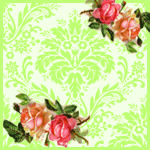










29 comments:
I must admit - I had exactly the same problem as you. I actually returned mine because I felt, for the money, I wouldn't use it as I should. I just couldn't move it around and quite honestly, I must have the same eyesight issues. I just couldn't see it all good enough. I hated to return it and will probably kick myself, but ... it just aggravated me that I couldn't do it as easily as I see on all the tutorials and videos out there.
Ditto about the screen size. I was so disappointed because it's just way to small for these old eyes of mine. It seemed so much bigger when I watched the videos and saw it on HSN. I returned mine :(
We must be in the same age group? Well at least for me at 61 the screen is like a postage stamp. I found that I have to sit with my glasses on & a magnifying glass to see the little symbols on the side. I watch them make the mat bigger with those up & down buttons but my buttons do nothing? I am keeping it & will watch all the video's to teach me along the way as I can see it will be a neat gadget!
Am I the only one that thinks it is the most incredible thing that this Gypsy didn't even come with an instruction manual? I called them and they told me I had to go to Cricut and download the instruction manual. That was 37 pages!! Have you ever bought something that didn't tell you how to use it???
Also, I watched a video about copy and paste online and when I asked them how that works - where's the symbol to use for that - they told me the Gypsy doesn't do that. I told them I just watched a video on that online - are there different models??
I want to love this but now that I've printed the manual - I will have to read it and see.
sharon
I'm with you on the sight thing. My issue with it is that when you scroll over the keys to see the designs, they aren't large enough to see what they are. So, I have to actually load it to the mat to see what the design is. Kind of a pain. I hope they fix that so it is zoomed in more when you scroll over the keys.
Thanks for your honesty! It is appreciated!!
Wow! Awesome! I can't wait to get one! I did read that Provo Craft has fixed the cut & paste feature! Thanks Linda for sharing all of the great info!
I got mine three days ago, and so far, i really do love it. I'm with you on not having to carry 70 cartridges around with me... that was getting old! lol
I believe that the copy/paste feature someone was wondering about will transfer to your gypsy if you update it.
Thanks for the review!
I just miss I had a Gypsy. =( Just can't work it into the budget right now.
Okay guys, I'm 55 in 2 weeks and can't see squat up close - but I love, love love my Gypsy. All I can say as to the vision thing is the zoom button is your friend, lol. I use a palm, so I guess I'm used to small screens. And since I have carpal tunnel, I find it much easier to tap with a stylus than click, click and click again with a mouse. They added the cut and paste feature almost immediately after release, so PC is being responsive, and what I love most is that I don't have to dink with cartridges and keypads (I am keeping my handbooks in a plastic bin by my E for reference for paper piecings etc that are teeny weeny. So before you even get to the portability issues, I'm loving it. And I love the two included cartridges also. The monogram version of the Gypsy font is to die for! Yes - it would have been nice to have a manual in the box - but I downloaded it - and I had to download a trial version of Design Studio and update my E firmware that way first before doing the additional updates by linking the Gypsy (I had a prehistoric version of the firmware as I have had my E forever), but PC Customer Service walked mr thru all that. I mean I expect the first rollout of something like this to have some glitches anyway. So me........ as I said before, I love, love, love my Gypsy. So now I'm off to get in the carpool line to pick up my girls from school - so guess what I'll be doing in the carpool line? Designing!
Connie aka Mamasan
Chceck out my blog link...my 5 year old granddaughter having a blast with her mommie's Gypsy![http://scrapbookingforothers.blogspot.com/2009/10/scrappy-gyspy-girls.html
Well, I was a little disappointed by the lack of instruction. I did have a serious problem downloading the gypsy sync. Thanks to a very patient husband and pc employee, I got it taken care of. The screen is small and I admit a little hard to see. If you hold your stylus on a image it makes it larger, but most of you probably already knew that. I love the little thing. I admit, I almost returned it as well when I had so many computer problems. I am glad I didn't. I am sorry there was so many people who have had problems. Hang in there and take a breath, it will probably get better. Sandy
At first my Gypsy was hard to use (maneuver) then I kept playing around with it and it became so much easier. It took a couple of days to get used to the Gipsy. After I updated it and received the copy/paste button, I feel very confident creating on my Gypsy. People who returned theirs are going to be so upset especially since PC said they have a lot of soon to come updates to add and to just make the Gypsy even easier and better.
Thanks for your honest opinion. A lot of us are still on the fence about purchasing and it's good to see the pros and cons.
I am in the same age group but LOVE my Gypsy!!! Just be patient, they seem to be updating almost daily. TFS MARY M.
I agree about the size of the zoom when you hover over the buttons on the overlays. There is so much detail on some of the cuts that the zoom just isn't enough, even for those with great eyesight! My husband keeps saying I have to put it away for Christmas. We'll see... :)
I like the Gypsy that I received about three days ago.
I dislike strongly that a manual did not come with. They could of cut back on the quality of the box and given us manuals at that price. I did print the manual after two tries wasting my paper and ink.
I don't have a Gypsy, but I enjoyed your thoughts about it. I may have to go to Michaels and try one out to see what everyone is talking about...... =)
I wanted to love it! I do love the idea of having all carts loaded and ready to go but, for me, $300 is too much for a jumbo jukebox. I like working in Design Studio so the gypsy's small screen was a step backward. I found that moving objects on the mat was slow and inconsistent - the touch/stylus screen is not responsive enough. I don't go to crops so the portability feature is not an issue for me. I'm going to return mine to HSN.
Oh no I don;t have the best eyes either. I'm sure now that you have brought it up the screen would be to hard for me to see. Darn Darn Darn I really wanted one but I'm not in to much of a rush anymore. I wonder if they will make a magnifier to place over the screen. Thanks for bring this up cause it would have been something I would have overlooked.
I'm glad to read that I'm not the only one who is really diappointed in the gypsy. I was so sad when I could not see the images clearly in the overlays. I am sort of new and to the cricut and i was looking forward to see all the other cartiges that i didn't have. I spent 45 minutes on the phone with provo craft about it. They aplogized over and over and told me, they might come out with an update for that. I'm 38 and my eyesight isn't bad but i sure couldn't see those teany tiny images. For the same money you could go out and buy a mini laptop and load your DS and Scal on it and you are now portable! If you bought your gypsy from Micheals beware, it has a horrible return policy.
I dont have mine yet, waiting on it to be shipped. I hate to hear that it is hard to see, I just turnrd 51 and already can't see close up well.
Linda
I am 65 and I wear readers (2.50) and I find it is no harder to read than my cell phone screen or my i-touch screen. I received my G a week ago and I only had one USB cord (the wrong one) and I haven't received the correct one yet, hopefully tomorrow as I really want to play. The G is good for me as I have a MAC and DS is a hassle and I don't use it. I do want to add that the "helpers" at PC are very very nice! ! ! !
Ok I have my gypsy and I love it. I dont own the design studio so it has been a little hunt and peck to figure it out. The one thing I am absolutely bummed about is the fact that it did not come with an instruction booklet. For $300 yes I expect there to be instructions. Other than having to go thru half an ink cartridge to print the instruction book I love, love, love my gypsy.
Hi everyone,just stumbled on this blog and thought I'd put my 2 pennies in. I too am of a certain (ahem) age mid sixties to be exact and and am brand new to crafting got my gypsy and started to bumble my way through trial and error and much much frustration BUT WOOHOO the light finally came on and everything fell into place.DO NOT GIVE UP this thing is great !!! am now designing and cutting everything like a pro,and it's really quite easy once you get the hang of it.For those of you getting frustrated give it a chance and it will come.
I would like to know how to weld a word and to get the shadow of the word to weld perfectly, too. Then I may keep my G! Thanks
I just cancelled my HSN order for the Gypsy. After reading so many complaints about welding, cutting, loading images and other issues I got discouraged... Maybe in 1 year or so these problems will be resolved and for sure the price of it will go down. In the beginning, I think, the Expression was about $400.00 or more and today you can get it for much less than that. In one or two years, the Gypsy will cost about $150, and HSN will offer another kind of a bundle with more cartridges and goodies for about $200.00 or less. I bought my CDS for about $60.00 when it first came out, (I thought I got a good deal at that time) and today during special promotions, in some online stores you can get it for $20.00 or less. I think the Gypsy is a wonderful gadget, and I will wait to get it for a reasonable price and with less problems. Historically, if you look at all the cricut items, overtime their prices went down a lot. If you don't need the G right now and can wait, you will save money, but if you have the money and the patience to go thru all the frustrations and problems, and have to have it (as I almost did it) I don't see any problem of getting it. As I said, I think the G is a great gadget, and a wonderful item to have it, but not now...
I got my G the first day it came out. I had some computer issues but that was the computer's problem and not the G's. Once I got my computer updated where it needed to be it's been great! I am legely blind and I LOVE being able to have a hand held DS to get close to and do my creating. I have CDS and have had problems because I can't get close enough to the screan to see what I need to. I have not had any problems with welding except the flip and weld issue and I just did that layout on my CDS. I'm sure PC will get that fixed soon. I go every where with my G! I haven't had a gadget I've loved as much since I go my E. I think the HSN bundel was a good deal and can't imagen not having my G. Did I say I LOVE,LOVE, LOVE my G!!! It's well worth the money and I wouldn't give it up now even if I was told by PC that by waiting a couple of years the price would go down.
I was disappointed to learn that the G could not be used with Windows 7. So I can't buy it yet. Maybe they will come up with a version for Windows 7. If anyone has windows 7 and uses the G please respond.
Post a Comment